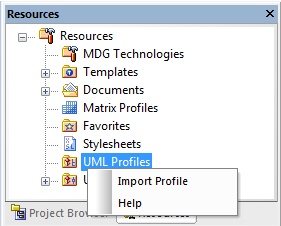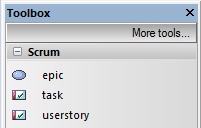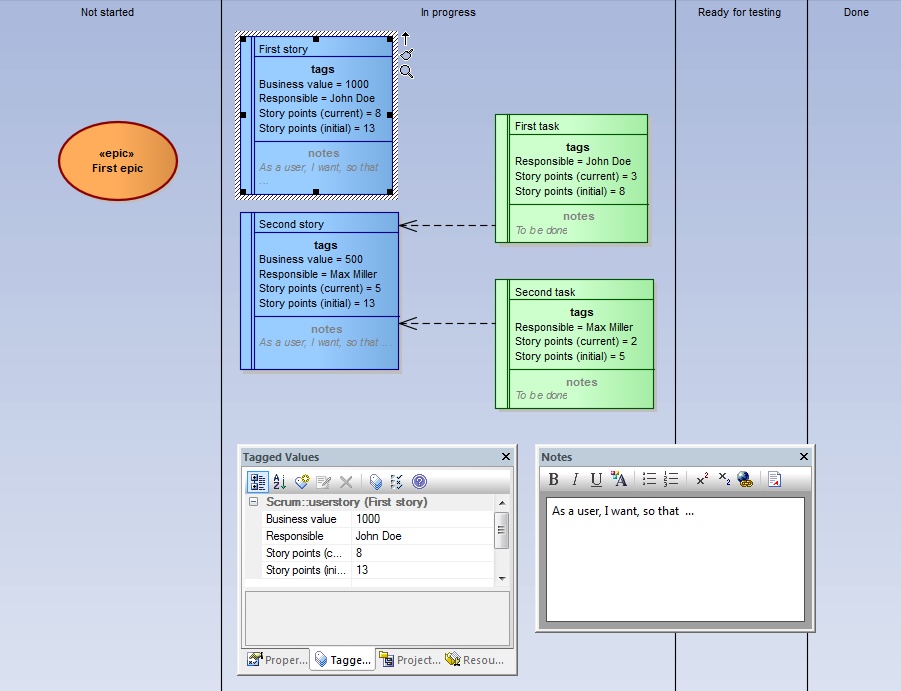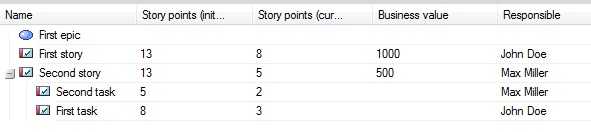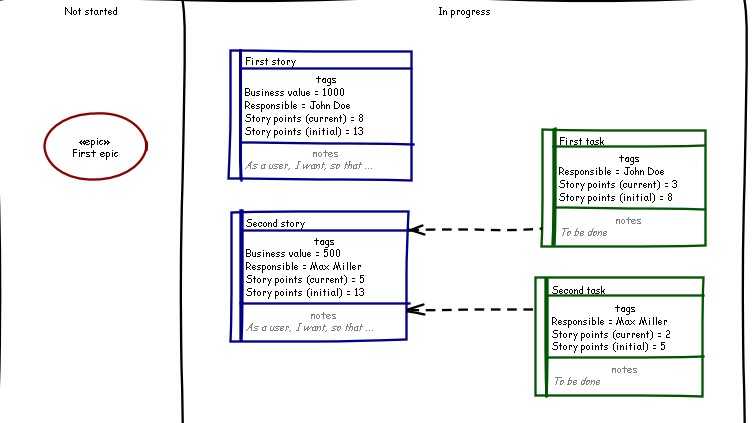Sometimes business process automation (BPA) is described as the silver bullet to improve agility and time to market. Especially large vendors spend huge amounts of marketing budget to promote their BPM tool suites, “360 Degree”- and “Zero Code”-approaches.
But why does BPM increasy agility? Is it really easier to adapt processes to business changes if a process has been automated using a BPM suite?
Sometimes yes, in the narrow range of allowed options. Often no, cause IT-coded processes are not as flexible as people in an organisation. But that does not mean that business process automation is a bad idea at all. There are areas in which process automation makes perfect sense.
Especially processes for which the following factors apply:
- clearly structured and predictable
- repetetive
- frequently executed
Interestingly, often agility does not come from automated processes itself, but rather from the people who have their hands free for other more sophisticated ad hoc processes. We have experienced that in a large project for an international organisation from the public sector. Provided people have the right skills, BPA can help turning people from “routine workers” to “knowledge workers” (see It is All Taylor’s Fault). BPA allowed them to automate their repetetive tasks. It was a great improvement and productivity gain for the people and the organisation. The key was to give them a tooling that they were able to control, even without much help from IT guys.
Knowledge workers do not need their processes automated. They need other tools mostly to get the right structured information at the right time. IT can help in this regard, but not via BPA. I would call this Business Process Facilitation (BPF) rather than automation.
BPF means giving the people tools to do their job in a efficient manner without imposing predefined processes on them. In other words, it leaves the process and decision power with the people not the machines. User centered dashboards, search engines and adaptive case management tools are examples for BPF. We have experienced this in another project in which we evaluated the value of process automation using a BPM-Suite. In this highly dynamic environment the decision was to not implement BPM as it would have hindered agilty. Instead we implemented BPF to support the knowledge workers. The system mainly focused on efficient data management and decision making.
All in all it is not black and white, not Taylorism against knowledge work. Success comes from a combination of both. The key is focusing on things that are beneficial for the people and organisation. Sometimes it is automation, sometimes not. Process automation is cleary no silver bullet, but if applied wisely and with the right focus it can help organisations to improve efficiency.